
How to install and configure freeradius on CentOS 7 linux
In today tutorial, we have decided to show how to install and configure freeradius on CentOS 7 linux.
Radius protocol has majority use in Authentication, Authorization and Accounting protocol. many administrator use this protocol to manage their users day by day.
In this tutorial, we install and configure freeradius to use mariadb database. also for managing freeradius, we install daloRADIUS web interface.
Here is our environment:
OS: CentOS 7 on VMWare
Firewall: firewalld
SElinux: enforcing
IP address: 192.168.1.128
1- Install and setup mariadb
To install mariadb, we create mariadb repository file and install required packages. here we install mariadb 10.5:
# vim /etc/yum.repos.d/mariadb.repo
then put the following content in it:
[mariadb] name = MariaDB baseurl = http://yum.mariadb.org/10.5/centos7-amd64/ gpgkey=https://yum.mariadb.org/RPM-GPG-KEY-MariaDB gpgcheck=1
now install mariadb:
# yum install mariadb-server mariadb-client
then start mariadb service:
# systemctl start mariadb # systemctl enable mariadb
then do initial mariadb setup:
# mysql_secure_installation
now we should create a user and database for freeradius in mariadb:
Note: change “radiuspassword” with your desired password.
# mysql -u root -p # CREATE DATABASE radius; # GRANT ALL ON radius.* TO radius@localhost IDENTIFIED BY "radiuspassword"; # FLUSH PRIVILEGES; # quit;
2- Install apache and php
for a managing freeradius through daloRADIUS web interface we need to install apache and php:
# yum install epel-release yum-utils # yum install http://rpms.remirepo.net/enterprise/remi-release-7.rpm # yum-config-manager --enable remi-php73 # yum install php php-common php-opcache php-mcrypt php-cli php-gd php-curl php-mysqlnd php-pear php-pear-DB
then install apache:
# yum install httpd
3- Install and configure freeradius
after installing prerequisites, now we install freeradius and configure it.
freeradius and its dependencies is available through base centos 7 repository. so just issue this command:
# yum install freeradius freeradius-utils freeradius-mysql freeradius-perl php-pear
then we import freeradius schema:
# mysql -u root -p radius < /etc/raddb/mods-config/sql/main/mysql/schema.sql
and create a soft link to available mods:
# ln -s /etc/raddb/mods-available/sql /etc/raddb/mods-enabled/sql
ok. now open etc/raddb/mods-available/sql and make change to be like the following:
# vim /etc/raddb/mods-available/sql
sql {
driver = "rlm_sql_mysql"
dialect = "mysql"
# Connection info:
server = "localhost"
port = 3306
login = "radius"
password = "radiuspassword"
# Database table configuration for everything except Oracle
radius_db = "radius"
}
read_clients = yes
client_table = "nas"
then open /etc/raddb/clients.conf and change ipaddr and proto to be same as the following:
ipaddr = * proto = tcp
4- Install and configure daloRADIUS
now we install and configure daloRADIUS. its package is available in github. so download it and extract:
# wget https://github.com/lirantal/daloradius/archive/master.zip # unzip master.zip # mv daloradius-master/ daloradius # cd daloradius
now import daloRadius tables into database:
# mysql -u root -p radius < contrib/db/fr2-mysql-daloradius-and-freeradius.sql # mysql -u root -p radius < contrib/db/mysql-daloradius.sql
then move its directory to apache root document:
# cd .. # mv daloradius /var/www/html/
change owner of daloRadius and set proper selinux policy:
# chown -R apache:apache /var/www/html/daloradius/ # chmod 664 /var/www/html/daloradius/library/daloradius.conf.php # restorecon -R /var/www/html/daloradius/
now open daloRadius config file and set the following parameters:
# vim /var/www/html/daloradius/library/daloradius.conf.php $configValues['CONFIG_DB_USER'] = 'radius'; $configValues['CONFIG_DB_PASS'] = 'radiuspassword'; $configValues['CONFIG_DB_NAME'] = 'radius';
5- Configure firewall
we need to open radius and web port. so issue these commands:
# firewall-cmd --permanent --add-port=1812/tcp # firewall-cmd --permanent --add-port=1812/udp # firewall-cmd --permanent --add-port=1813/tcp # firewall-cmd --permanent --add-port=1813/udp # firewall-cmd --permanent --add-port=80/tcp
then reload firewall:
# firewall-cmd --reload
6- Start services
In rare circumstances, selinux policy manager may be crashed when we start freeradius server. so first update some selinux packages:
# yum update setools checkpolicy policycoreutils
now freeradius and daloRadius installation and configurations has been done. last thing is to start services:
# systemctl start radiusd.service # systemctl restart mariadb.service # systemctl restart httpd # systemctl enable radiusd.service # systemctl enable mariadb.service # systemctl enable httpd
then in your browser, point to this address: (remember to change IP address with your own)
http://localhost/daloradius/login.php
default username and password of dolaRadius is:
Username: administrator Password: radius
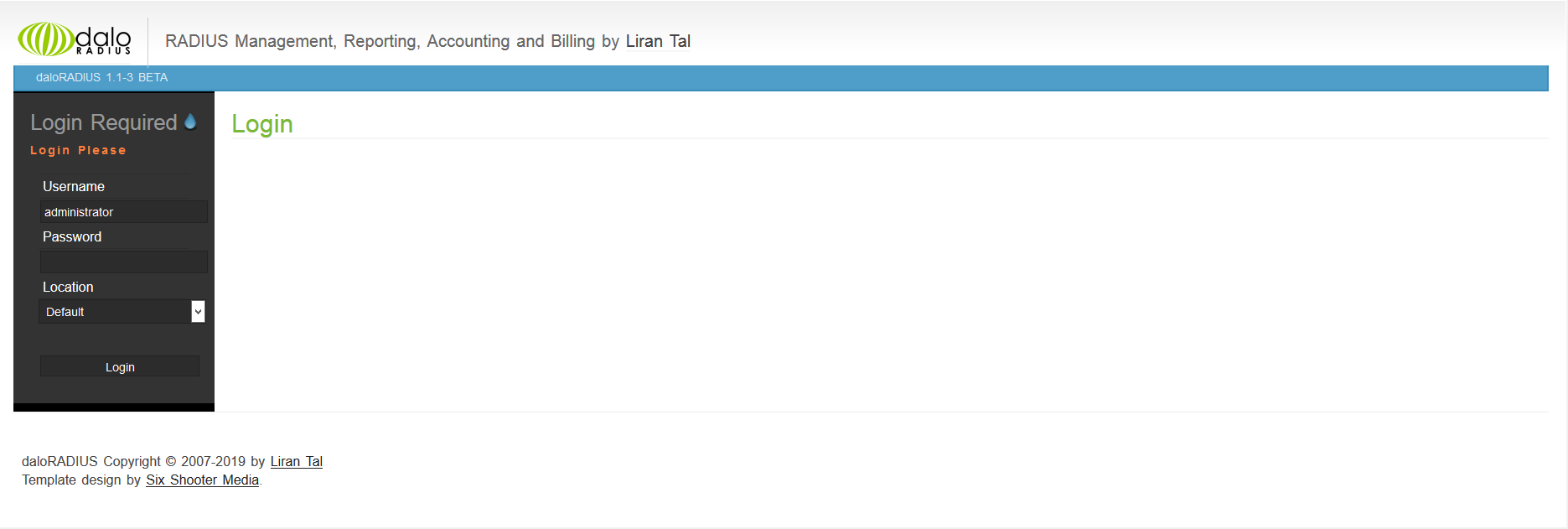 to allow remote devices to authenticate their users through freeradius, we must define NAS. so click on Management>NAS>New NAS. then fill NAS IP/Host field with remote device IP address or hostname and choose a strong secret.
to allow remote devices to authenticate their users through freeradius, we must define NAS. so click on Management>NAS>New NAS. then fill NAS IP/Host field with remote device IP address or hostname and choose a strong secret.
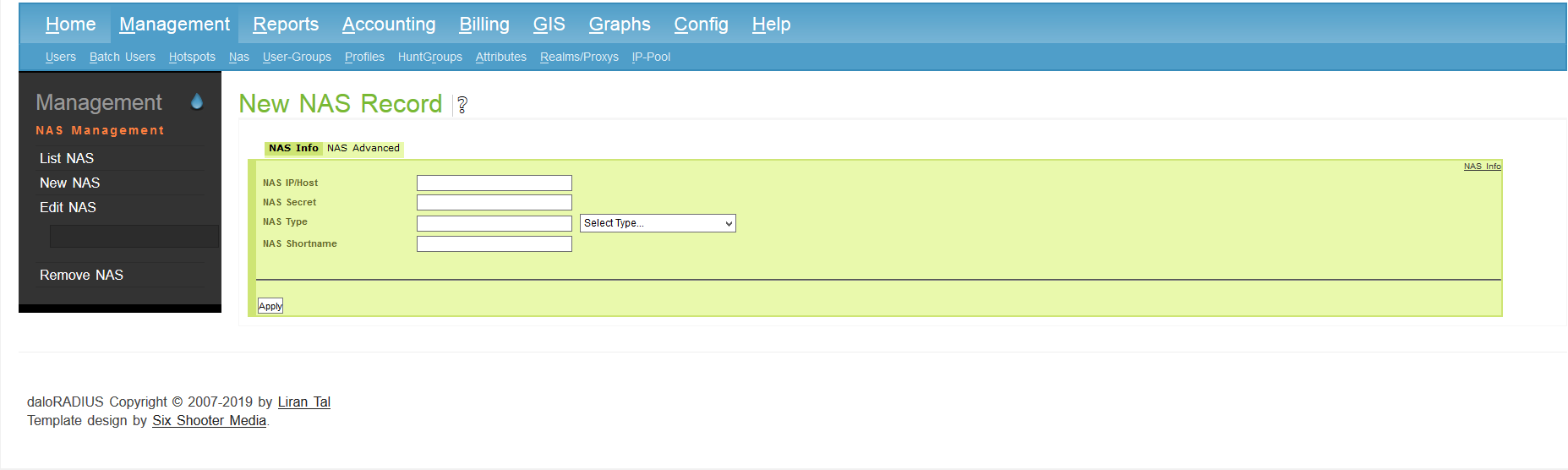
then define user accounts by navigating to Management>Users>New User.
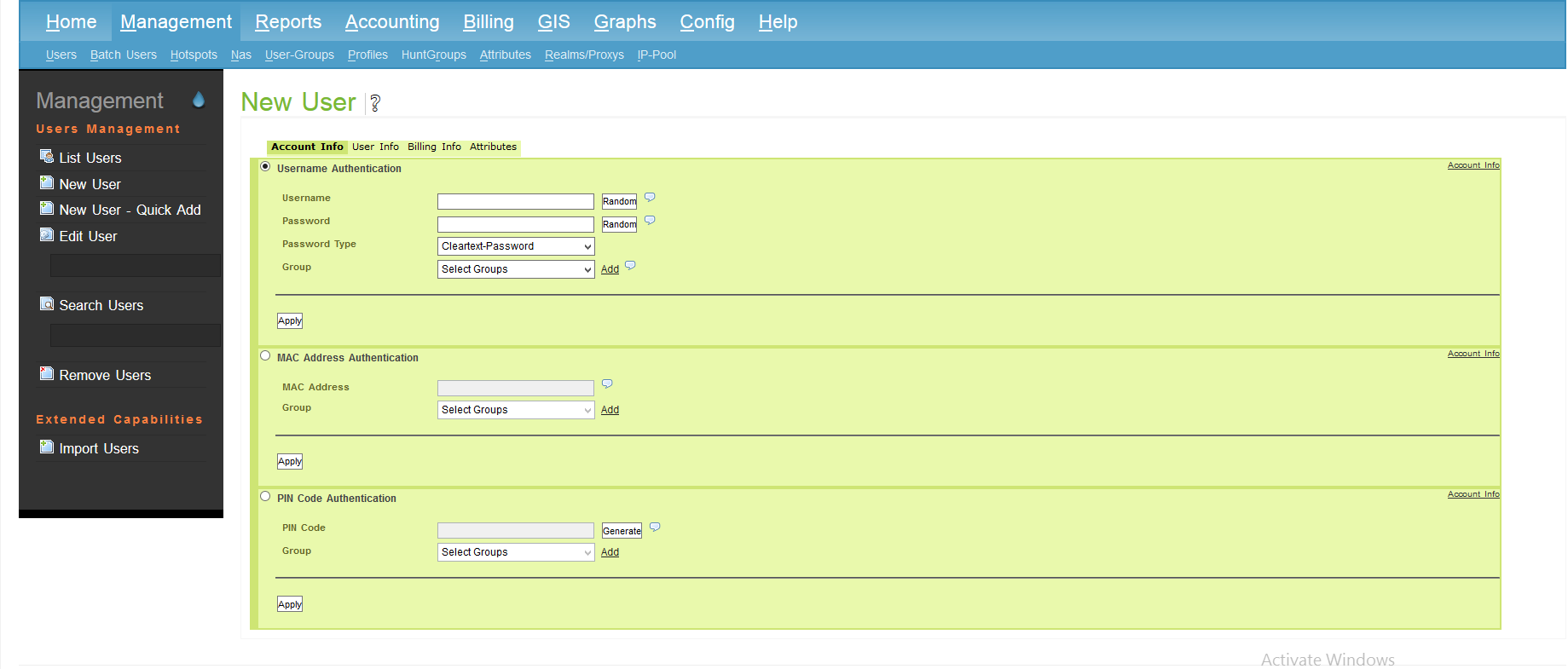 then navigate to Management>Users>List Users and select created user and then click on Test Connectivity button.
then navigate to Management>Users>List Users and select created user and then click on Test Connectivity button.
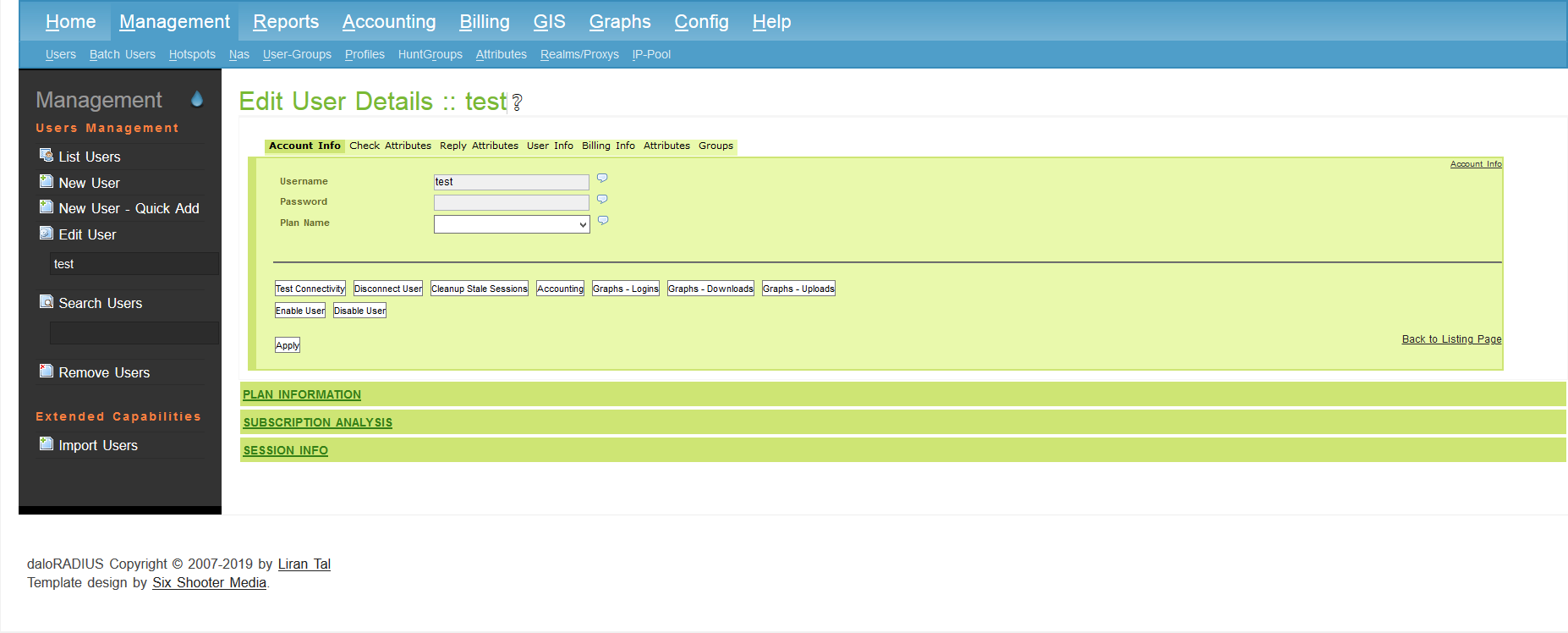 Finally click on Perform Test to make sure created user will be authenticated successfully.
Finally click on Perform Test to make sure created user will be authenticated successfully.
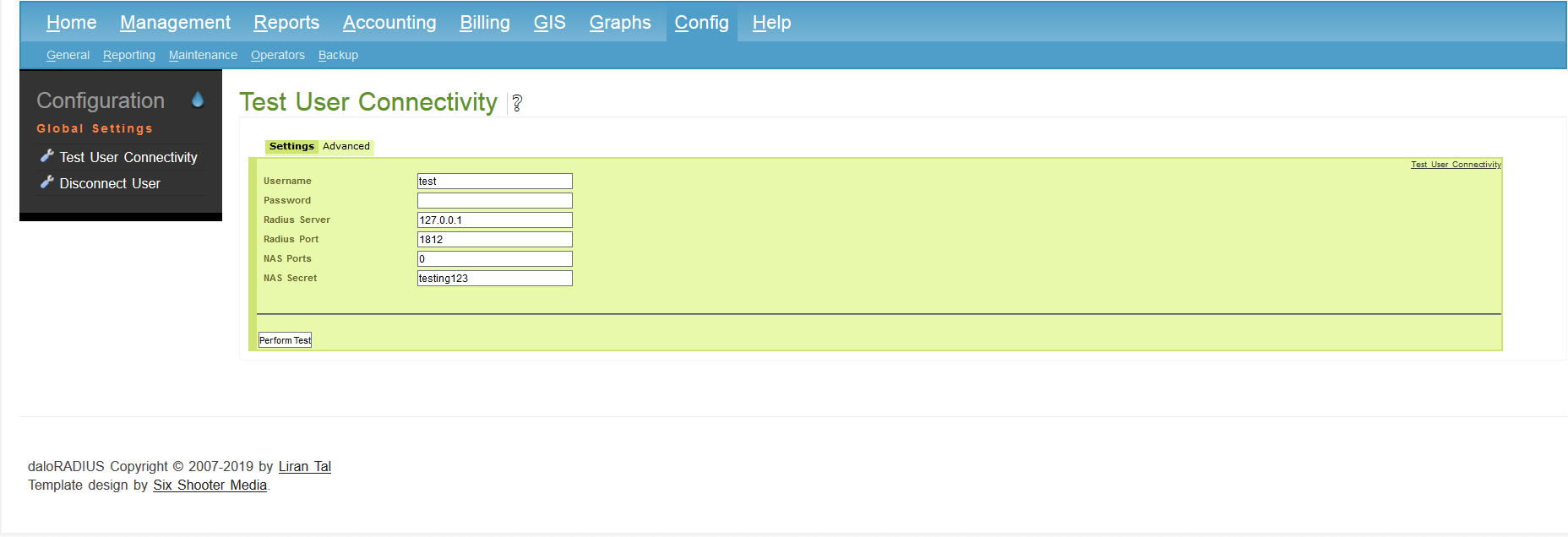
also to test freeradius, there is great tool called NTRadPing. you can download it from:
http://www.novell.com/coolsolutions/tools/downloads/ntradping.zip

Hi following your guide I have encountered errors of the type;
the radius server does not start,
rlm_sql says it can’t find radius.nas, how can I fix it?
Hi
investigate in log file or journalctl -xe to find out what is happening and show more evidence here to solve problem together
hey i have a problem
mv daloradius /var/www/html/
mv: cannot stat ‘daloradius’: No such file or directory
why this happened can you give proper solution for me
Hi,
There is no library file inside daloradius after unzipping master.zip
mv daloradius /var/www/html/
mv: cannot stat ‘daloradius’: No such file or directory
for this problem, you should to download the daloradius from latest release part “https://github.com/lirantal/daloradius/releases/tag/1.3”