
How to create LVM with four disks on CentOS 7 linux
In this article we will show you how to create LVM with four disks on CentOS 7 linux.
As you may know, LVM is like “dynamic partitions”, meaning that you can create/resize/delete LVM “partitions” (they’re called “Logical Volumes” in LVM-speak) from the command line while your Linux system is running: no need to reboot the system to make the kernel aware of the newly-created or resized partitions.
Our environment
OS: CentOS 7
No. of Disks: 4 disks with 500 GB each one
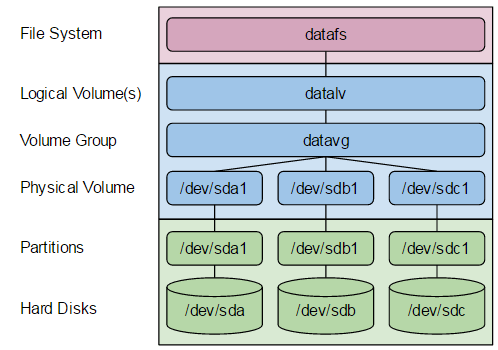
1- Partition drives
here we partition each hard drive into 1:
# parted /dev/sdb mklabel msdos # parted /dev/sdb mkpart primary 1 100% # parted /dev/sdc mklabel msdos # parted /dev/sdc mkpart primary 1 100% # parted /dev/sdd mklabel msdos # parted /dev/sdd mkpart primary 1 100% # parted /dev/sde mklabel msdos # parted /dev/sde mkpart primary 1 100%
LVM has three primary parts. Each part plays an important role in creating and maintaining logical volumes:
Physical Volume (PV): A physical volume (PV) is created using the LVM’s /sbin/pvcreate command. This utility designates an unused disk partition (or whole drive) to be used by LVM. The LVM structures, a volume label, and metadata are added to the partition during this process.
Volume Group (VG): A volume group (VG) is created using the LVM’s /sbin/vgcreate command, which adds PVs to a storage pool. This storage pool is used in turn to build various logical volumes.
Logical Volume (LV): A logical volume (LV) is created using the LVM’s /sbin/lvcreate command. This is the final object in logical volume creation. A LV consists of storage space chunks (logical extents) from a VG pool. It can be formatted with a filesystem, mounted, and used just like a typical disk partition.
2- Create PV
create pv for lvm:
# pvcreate /dev/sdb1 /dev/sdc1 /dev/sdd1 /dev/sde1
3- Create VG
create vg from created PVs:
# vgcreate vg00 /dev/sdb1 /dev/sdc1 /dev/sdd1 /dev/sde1
4- Create LV
create lv from created vg. in our case, vg size is 1.82TiB:
# lvcreate -l 100%FREE vg00
5- Make filesystem and mount
make filesystem on create lvm:
# mkfs -t xfs /dev/vg00/lvol0
edit fstab file and add entry to mount /var directory on created lvm:
# /dev/vg00/lvol0 /var xfs defaults 0 0
One practical usage of lvm is that you have a hosting server and have decided to separate /var or /home from your main root tree to prevent OS get stuck with fulling space. we have an article on How to move var to new partition on CentOS 7 linux.
